Canva, the graphic design platform, recently released Canva for Education. Canva for Education is a free subscription that is only available for K-12 educators and students. With Canva for education, you will be able to access all the premium features of the Canva Pro subscription and more. Educators and students will be able to access and use thousands of templates, images, graphics, videos, and animations. For teachers, this can be a useful tool because Canva currently has a large collection of quality templates for presentations, posters, worksheets, lesson plans, reports, and classroom decorations!
Canva for education also allows educators to set up a workspace for their students so they can create, share, collaborate, and comment on other students’ Canva projects. Furthermore, teachers can watch their students’ progress and provide feedback on creations as they work or complete their projects in Canva. To get started with Canva for Education visit the link Canva for Education website and sign up for free.
LMS Integration
Canva for Education has the ability to integrate many of the most popular LMS seen throughout schools. This feature allows educators to share and review assignments directly in the LMS. Canva for Education works with Canvas, Google Classroom, Blackboard, Schoology, D2L, Microsoft Teams. To learn more about Canva for Education integrations with LMS please see the links below.